If you're playing Indiana Jones and the Great Circle and running into frequent crashes—especially with a graphics card like the RTX 3070 or 3060—you're not alone. Despite being powerful GPUs, the 8GB VRAM limitation seems to be causing instability in this game under certain settings. I ran into this issue myself, and after some digging and testing, I finally found the fix that made the game smooth and stable.
The Problem
Out of the box, the game defaults to fairly high graphics settings. Like many of us, I maxed everything out to get the best visuals possible. After all, the RTX 3070 is no slouch. But the game kept crashing during intense scenes, especially outdoors with lots of assets being loaded.
At first, I thought it might be a driver issue or a Windows problem, but after some experimentation, it became clear that VRAM usage was the main culprit.
The Fix: Reduce Texture Pool Size
The one setting that made all the difference was:
Texture Pool Size: Set to MEDIUM
This single adjustment drastically reduced VRAM usage and completely eliminated the crashes for me.
Even though the RTX 3070 is a powerful GPU, it only has 8GB of VRAM. With high or ultra texture pool sizes, the game seems to exceed that limit, leading to crashes, especially in open-world segments or detailed environments.
Additional Optimization: DLSS Settings
To make sure performance remains top-notch, here's what I recommend for DLSS:
With these DLSS settings, the game maintains:
The visuals remain sharp, and the gameplay is smooth without any noticeable degradation in quality.
Recommended Settings Summary for 8GB VRAM GPUs
Who Does This Help?
If you're using any of the following cards or something similar, these tips will help you avoid crashes and keep the game stable:
Final Thoughts
Indiana Jones and the Great Circle is a fantastic game, but like many modern titles, it's very demanding on memory resources. With just a few tweaks, you can get a crash-free, high-FPS experience without sacrificing too much visual fidelity.
If this guide helped you, be sure to check out my video walkthrough on YouTube and consider subscribing for more fixes and gameplay content.




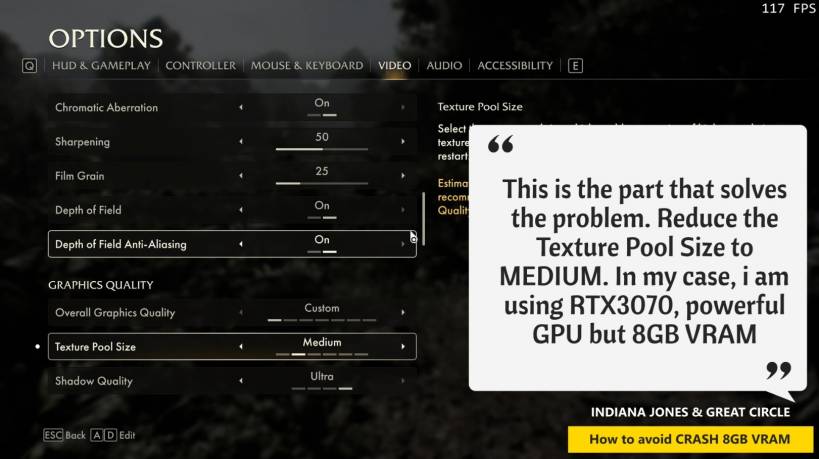
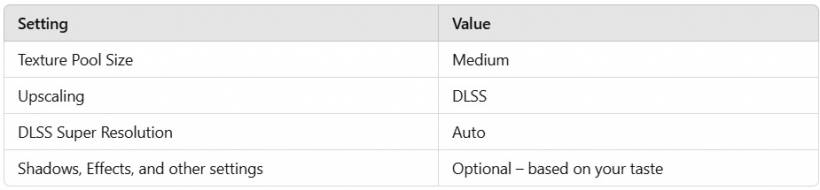


Comments