NATIVE APPS

NATIVE APPS
Our Native Applications deliver speed and reliability, optimized for both desktop and mobile devices to enhance your experience.
Application Launcher for Windows & Linux
Whether it’s organizing your desktop, quickly accessing files, or launching programs with a few keystrokes, my Desktop Application Launcher makes everything faster and more efficient. It boosts productivity by letting you categorize and group your applications exactly how you want. Plus, instead of digging through folders, you get a sleek, visually appealing launcher that keeps everything within reach—and yes, it looks awesome on your desktop.
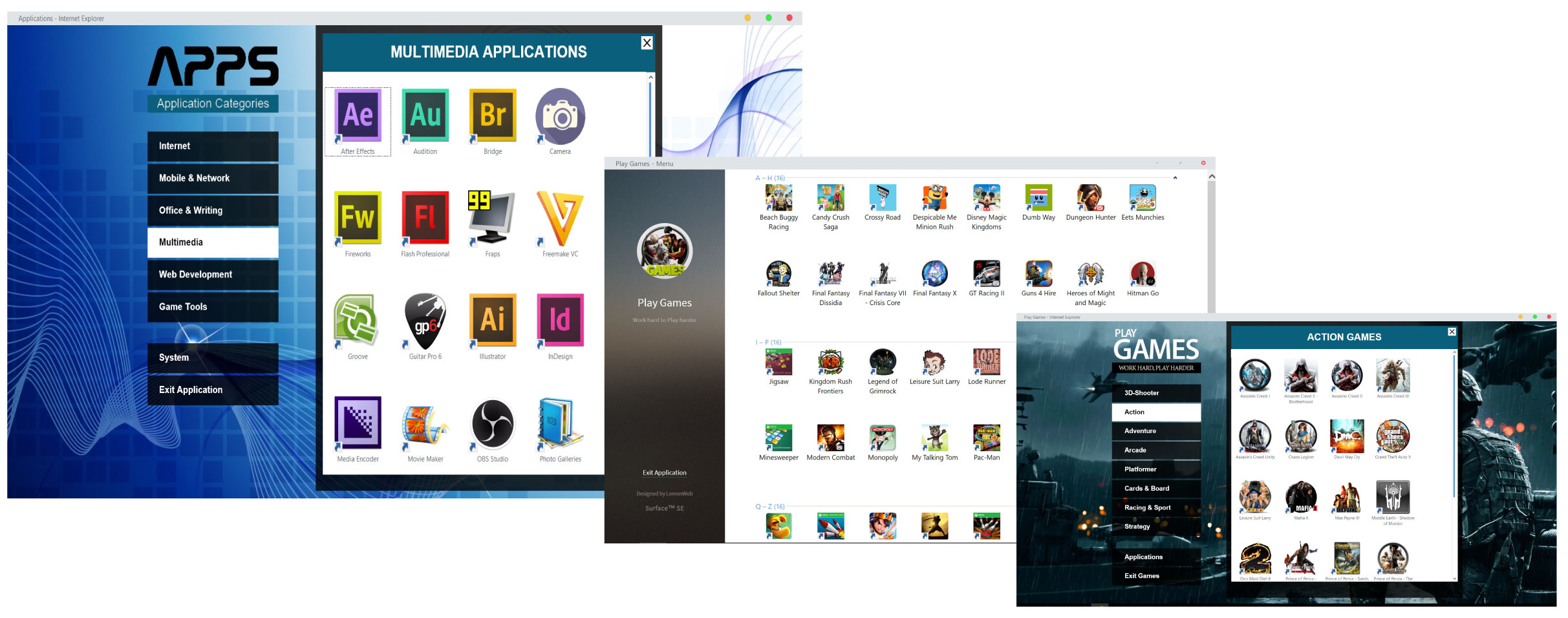
Asset Management System
IT Asset Management (ITAM) is a powerful asset management solution designed to bring all hardware, software, and peripheral information into one centralized platform. By keeping asset data in a single location, it becomes much easier to track ownership, location, and lifecycle status across an organization. This level of visibility not only streamlines asset monitoring but also prevents duplication, reduces waste, and minimizes unnecessary purchases since teams can clearly see what is available, in use, or ready for redeployment. The platform’s user and location tracking features further enhance accountability by linking specific assets to individual users and physical locations, ensuring clear oversight of assignments and transfers.
Beyond improving operational efficiency, ITAM helps organizations stay compliant with ease. Built-in reporting tools and audit trails simplify audit preparation and ensure regulatory readiness without the last-minute rush for records. Its open-source flexibility makes it highly adaptable—businesses can tailor workflows, integrate with other systems, and avoid vendor lock-in. This versatility allows organizations of any size to manage IT assets effectively while maintaining compliance, scalability, and cost control.

Browser Home
Browser Home by Lemon Web Solutions is a sleek, minimalist browser landing page designed to replace cluttered and uninspiring default home pages. It supports Chrome, Edge, Safari, and Firefox, offering a simple yet customizable experience with quick shortcuts to your favorite sites. Whether on desktop or mobile, it ensures a clean and efficient browsing start, eliminating unnecessary distractions.
What makes Browser Home unique is its inspiring touch—every new tab greets you with a random motivational quote to keep you positive and focused. With customizable backgrounds and shortcuts, it adapts to your preferences for a more intuitive and enjoyable browsing experience. It’s a functional yet elegant alternative to the default browser start page.

CBOD4103 Mobile Programming Apps
This OUM CBOD4103 assignment aims to help students understand mobile user interface design and develop a medium-level Android application. It focuses on creating basic animation programs to enhance visual quality and user experience, giving students hands-on exposure to building more engaging and polished mobile apps.
This assignment centers on implementing animation programs to boost user engagement and visual appeal. Students will learn key animation concepts, create basic animations, and understand how these enhance an app’s design and usability. The goal is to develop the skills needed to build Android applications with improved quality, functionality, and user experience.

DOCTOR KIDDO Mobile App
Doctor Kiddo is a lightweight, kid-focused symptom checker that guides caregivers through a simple, step-by-step flow to explore possible causes for common pediatric complaints. You pick a main symptom (e.g., “Abdominal pain in children” or “Constipation in children”), then answer short, structured questions. Behind the scenes, the app maps each answer to standardized factor keys and compares them against a scoring table for many conditions. Results are shown in a clean accordion view with the top matches expanded, your matching symptoms highlighted, and an “About this condition” section that supports basic HTML for clear, readable guidance—all strictly educational, not a diagnosis.
The interface is tuned for phones—sticky action buttons, smooth in-card scrolling, and single-row controls—while accessibility details (ARIA roles, keyboard handling) help it stay usable. There’s also a quick link to open Google Maps for “nearest pediatricians clinic,” encouraging timely, real-world care when needed. The overall goal: a fast, friendly tool that helps families organize observations, converse better with clinicians, and make safer choices for kids.

DOSBOX-X Custom Version
DOSBox-X is already one of the most advanced DOS emulators, offering broad compatibility, save/load states, and deep customization. I took it a step further by compiling it with an embedded AutoHotkey script and converting it into a standalone EXE. This setup runs the script automatically with DOSBox-X—no separate AHK installation or manual setup needed. The result is an all-in-one package where hotkey remaps, Windows key blocking, and one-tap save/load state functions work seamlessly the moment you start the emulator.
The result is a smoother way to enjoy classic DOS games—no awkward key combos or Windows key mishaps. With intuitive built-in controls, it’s perfect for casual players and retro setups needing plug-and-play simplicity. This custom DOSBox-X build blends AHK flexibility with emulator stability for an effortless, frustration-free experience.

EmulatorJS Playstation Control
This custom JavaScript fixes a long-standing gap in EmulatorJS: PSX touch controls that lack functional shoulder buttons—a deal-breaker for games like Resident Evil. Since no proper UI existed (and most advice was “just use a gamepad”), I built psxcontrol.js, a drop-in script that adds a refined, mobile-friendly overlay with L1/L2/R1/R2, a D-Pad-style joystick zone, authentic △○✕□ buttons, and centered START/SELECT. It locks in Google Fonts for consistent symbols, uses a MutationObserver to maintain layout through orientation or fullscreen changes, and works without modifying EmulatorJS itself. Just include one script tag (or self-host it), and your PSX games instantly gain full touchscreen support.
Looking ahead, there are a few niceties I still want to ship: a clean toggle to swap the left “joystick” zone for a four-way D-Pad on the fly, per-game presets (so survival-horror vs. fighters get different layouts), optional haptics with navigator.vibrate() for tap feedback, larger hitboxes for accessibility, and a tiny service worker to cache the fonts and script for offline play. If you try psxcontrol.js, keep in mind EmulatorJS bundles vary—load your controls before loader.js, confirm EJS_VirtualGamepadSettings is defined globally, and watch for mobile quirks (especially font CDNs and fullscreen/orientation).

Enhance Windows Boot Experience
I created a custom VB.NET application to optimize Windows startup by automating key tasks and resolving specific system quirks. It displays a fullscreen black overlay to block interaction until all components load, mounts a placeholder G drive to reserve its letter for game scripts, and automatically configures my Sound Blaster AE-5 audio setup. The app features a clean loading screen with a dot animation and message, hides system-generated INI and INF files to keep photo albums tidy, and executes batch files with precise timing. This project highlights VB.NET’s flexibility and my ability to design tailored automation solutions for a smoother, more efficient startup experience.

Final Fantasy 7 Launcher
The Final Fantasy VII App Launcher is a lightweight Windows application that automates the entire launch process for modded FF7 setups. It mounts Disc 1 via PowerShell, launches 7th Heaven with predefined arguments to load the default profile and start the game, then unmounts the disc once the session ends. The launcher runs cleanly with no extra UI elements, centers itself on-screen, and handles errors gracefully. It offers a seamless, one-click experience for players who want to start their modded FF7 without manual setup or disc swapping.

Insurance Gap Protection Calculator
In 2017, I developed the Insurance Gap Protection Calculator at the request of industry associations MTA and LIAM, under the guidance of Bank Negara Malaysia (BNM). The system was designed as a consumer-friendly platform to help individuals calculate the amount of insurance or takaful coverage they would need to achieve their financial protection goals. Beyond determining protection gaps, the calculator also guided users in estimating how much coverage they could realistically afford, striking a balance between adequate protection and financial capability. Simplicity and accuracy were central to its design, ensuring that people from all walks of life could confidently use the tool and rely on its results.
The initiative played an important role in raising financial awareness by making complex calculations accessible and easy to understand. With inputs such as income, dependents, and liabilities, the calculator generated clear, actionable projections that empowered individuals to plan for their future with greater confidence. This project reflected ISM’s commitment to public service and innovation, positioning the calculator as a valuable resource for personal financial planning while supporting Malaysia’s broader goals of financial literacy and protection.
Beyond its immediate use as a calculator, the system also served as an educational platform to help consumers better grasp the importance of closing protection gaps. By offering visual breakdowns, transparent explanations, and context-driven outputs, the tool not only provided numbers but also educated users about why those numbers mattered. This dual role—both as a calculator and a learning resource—helped encourage responsible decision-making and ensured that Malaysians had a stronger foundation for long-term financial security.

Legacy HIS Database Query
Addressing a Crisis in Healthcare IT - A few months ago, I had the opportunity to assist a healthcare organization grappling with a significant challenge. Their legacy Hospital Information System (HIS) had become inoperative due to technical failures, and their vendor had abandoned the project, leaving them without any support. The organization faced the daunting task of accessing critical clinical records and billing information trapped in the defunct system.
Recognizing the urgency, I analyzed the database schema and developed a custom C# application to efficiently extract key data, including patient records, lab results, imaging reports, and procedural details. The solution proved so effective that it became an essential tool within the organization.

Lemon Cloud Desktop Client
LemonCloud is a client–server software suite for building and using file hosting services, similar to Dropbox—but unlike Dropbox, it doesn’t provide its own data centre for file storage.
Sync and Share Your Data, with Ease
LemonCloud is the most straightforward way to file sync and share data. You don’t need to worry about where or how to access your files. With LemonCloud all your data is where ever you are; accessible on all devices, any time.

Lemon Onion Browser
Lemon Onion Browser is a self-developed, Chromium-based web browser designed for private, secure access to the dark web and .onion sites. Built with a strong emphasis on user control and transparency, it routes traffic through a personally managed US-based proxy, offering a streamlined alternative to traditional Tor setups. With built-in privacy features, profile isolation, stealth mode, and Torch set as the default search engine, Lemon Onion Browser provides a fast, reliable, and anonymous browsing experience — ideal for researchers, cybersecurity professionals, or anyone seeking to explore the hidden web safely and confidently.

Monitor Switcher Application
Switching between two monitors used to require tedious manual adjustments for displays and audio devices, making the process cumbersome and time-consuming. To simplify this, I developed a Windows C# program that automates the entire process. Using nircmd commands, it seamlessly switches audio outputs to match the selected monitor and includes a helpful prompt reminding me to ensure the second monitor is powered on before switching.
The program also integrates with Rainmeter, automatically adjusting layouts to suit the active monitor. It offers a productivity-focused layout for work and a dedicated setup for entertainment, such as gaming or media. This streamlined solution allows me to switch setups effortlessly with a single click, saving time and creating a more efficient and adaptive workspace.

Onexgpu Panel - eGPU Management
OneXGpuPanel is a purpose-built Windows app designed to prevent crashes and blue screens when disconnecting an external GPU. Normally, users must manually stop services like Steam and Battle.net, safely remove the NVMe drive in the enclosure, and disable the GPU in Device Manager—missing any step can cause instability or data loss. OneXGpuPanel simplifies this by automating the entire process with one click, ensuring all drives, processes, and hardware are handled safely and in the correct order.
Beyond stability, the application focuses on usability and efficiency. It offers a clean, modern interface with color-coded gradient buttons for key actions—AMD, Disconnect, and Reconnect—while a full-screen overlay provides clear status updates. The tool manages GPU transitions and automatically relaunches essential software once switching is complete, making it ideal for gamers and power users with eGPU setups. In short, OneXGpuPanel combines system-level control with a user-friendly design, turning a risky manual task into a safe, streamlined process.

Quick Basic - DOS Emulator
Quick Basic 4.5 was a gateway into programming for many in the late ‘80s and ‘90s, offering a simple yet powerful environment to write, test, and compile code before the era of modern GUI-based development. Whether you’re revisiting it for nostalgia or testing your classic coding skills, the experience of typing commands in a blue DOS screen still carries a unique charm. To bring back those memories, I’ve set up a Quick Basic 4.5 online emulator where you can run old-school BAS programs, experiment with BASIC syntax, and relive the early days of coding.
This is a DOS emulated version, Downloadable and can be run offline. Download, extract and double click QBasic.exe to start using it.

Virtual Basic 6 - Windows 11 Portable
Ah, Visual Basic 6 (VB6). If you were writing software in the late '90s or early 2000s, you probably have some fond (or maybe traumatic) memories of this classic IDE. Back in the day, VB6 was the go-to tool for rapid application development. It was quick, it was simple, and it let developers build Windows applications without breaking a sweat. Released in 1998, it reigned supreme until Microsoft decided to push .NET and eventually dropped support for it in Visual Studio.
Fast forward to today, and here I am, needing to restore an old legacy system built in the early 2000s using VB6. Yes, folks, the ghosts of software past have come knocking, and my job is to resurrect this ancient relic and make it work again. The only problem? Finding a working version of VB6 that doesn't require summoning Bill Gates himself for a special activation code.

VMware macOS Ventura
Running macOS Ventura (Mac OS 13) on a Windows 11 machine through VMware opens up a whole new world for users who need access to Mac-only applications without investing in Apple hardware. With the help of a macOS Unlocker for VMware and some essential custom configurations—like adjusting the virtual network adapter and enabling support for macOS—the process becomes surprisingly achievable. A pre-configured VMDK file makes the setup even easier, allowing users to boot into a fully working macOS environment with minimal hassle. Just plug in your own Apple ID, and you’re ready to explore the Apple ecosystem from your Windows PC.

Back to Applications
Native Advantage: Stable, Offline, Full-Featured.
From Windows and macOS to Linux and mobile platforms, we build native applications that deliver full-fledged performance, offline capability, and enterprise-grade stability using C++, .NET, and cross-platform frameworks.
Native Performance
Offline Ready, Local Storage
Secure by Design
Updates & Versioning
Monitoring & Diagnostics


