Meta has reportedly blocked access to Apple Intelligence features across four of its major platforms—Facebook, WhatsApp, Instagram, and Threads. According to a report by CNET, the AI-powered writing tools developed by Apple have been removed from these apps, with Meta's own AI tools now taking their place in some cases.
LEMON BLOG
Few rock ballads carry the emotional weight and melodic brilliance of Still Loving You by Scorpions. First released in 1984, this iconic track became a global hit—not just for its powerful lyrics, but for its soaring guitar work and heartfelt delivery. In this guitar cover, I set out to capture that same feeling of longing and devotion, using the guitar to "sing" every word of this timeless ballad.
In today's hybrid workplace and facility-driven environments, managing meeting rooms, labs, equipment, or shared spaces efficiently is a must. While SaaS tools like Microsoft Bookings or Calendly dominate the cloud-based booking space, many organizations — particularly those focused on data privacy or budget — prefer self-hosted solutions.
Apple has rolled out a series of critical security updates across its platforms, including iOS 18.4.1, iPadOS 18.4.1, macOS 15.4.1, tvOS 18.4.1, and visionOS 2.4.1. While these updates are for different Apple devices, they all share a common goal: fixing vulnerabilities that could be used in real-world cyberattacks.
Google has announced that its Gemini Live real-time prompt feature, previously reserved for Gemini Advanced subscribers, is now becoming free for all Android users through the Gemini app.