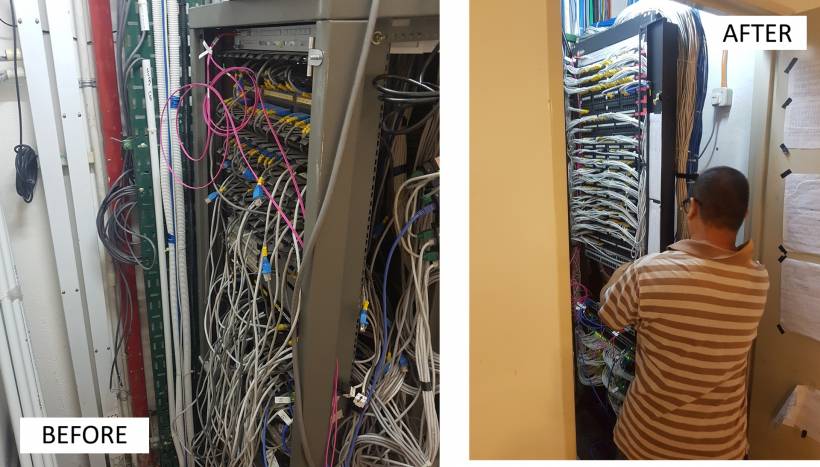macOS Ventura, or Mac OS 13, brought a fresh wave of features and a polished user experience when it debuted in 2022. Apple introduced some smart upgrades that made this release more than just a cosmetic update. From a redesigned System Settings layout to new multitasking tools, Ventura made macOS smarter and more intuitive. One standout feature was Stage Manager, a productivity booster that lets users organize open windows neatly. Another fan favorite was Continuity Camera, which allowed users to use their iPhone as a webcam—perfect for video calls and streaming setups.
LEMON BLOG
Ah, Windows 11—the sleek, modern, and frustratingly different upgrade we didn't ask for but got anyway. One of the biggest UI changes Microsoft decided to throw at us is the new right-click menu in File Explorer. It's clean, minimal, and honestly, looks nice. But let's be real—it's also a nightmare if you actually want to get things done.
Restructuring Network Infrastructure: Structured Cabling System (SCS) in a Private Hospital in Johor
In 2018, a significant network infrastructure project was undertaken at one of the hospitals in Johor. The project, titled "Structured Cabling System (SCS)," was a collaborative effort between our in-house team and an outsourced cabling company. The objective was to restructure and modernize the network cabling system, ensuring compliance with industry standards and improving overall connectivity within the hospital.
Microsoft PowerPoint's "Design Ideas" feature is a powerful tool that provides users with automatic slide design suggestions to enhance their presentations. However, if this feature isn't appearing on your other computer, several factors could be at play. Differences in Office versions, feature availability, or settings could prevent the suggestions from showing up. Understanding these potential issues can help you quickly resolve the problem and get back to creating visually appealing slides.
Windows 10 and 11 optimize the startup sequence to ensure a balance between performance and usability, leveraging a combination of software and hardware advancements. Both operating systems use a prioritized approach to load essential system processes, services, and user applications efficiently. They utilize the Unified Extensible Firmware Interface (UEFI) for faster initialization of hardware components, while Fast Startup, a hybrid of shutdown and hibernation, allows quicker boot times by saving a system state to disk. Additionally, Windows employs a feature called Startup Impact Assessment, which categorizes applications into "High," "Medium," or "Low" impact to delay non-critical processes until after the desktop is usable. Tools like Task Manager and Startup Settings let users control which programs launch at boot, helping to streamline performance further. These mechanisms collectively ensure that the system is ready for use quickly while preserving user control over startup priorities.