If you're a Maybank customer, get ready for a big change in how you approve online transactions. Starting 6 March 2025, Maybank will completely phase out the SMS-based MSOS (Maybank Secure Online Shopping) codes and require all online payments to be verified through Secure2u on the MAE app.
Maybank says this shift is aimed at enhancing security and reducing fraud risks. But for some of us—myself included—this move feels like a downgrade rather than an upgrade
What's Changing?
Right now, when you make an online transaction with your Maybank credit or debit card, you receive an MSOS code via SMS to confirm the payment. Simple, right? But come March 2025, this method will be history.
Instead, you'll need to use Secure2u—a feature that links your transactions to a single registered device, requiring you to approve payments through the MAE app. This setup is designed to reduce TAC fraud and comes with an added 12-hour activation period for security purposes.
How to Enable Secure2u
If you haven't set up Secure2u yet, here's what you need to do:
- Download the MAE app from the Apple App Store, Google Play Store, or Huawei AppGallery.
- Register and activate Secure2u within the app.
- Verify your activation at a Maybank ATM.
Why I Prefer MSOS Over Secure2u
I get that Maybank is trying to tighten security, but MSOS codes work just fine and have never given me issues. Secure2u, on the other hand, has been a hassle, especially when I switch between PC and mobile for transactions.
Here's what bugs me about Secure2u:
Final Thoughts
While Secure2u does add an extra layer of security, it also adds extra steps and potential headaches for users. For those of us who never had issues with MSOS, this shift feels unnecessary. Unfortunately, with Maybank completely phasing out MSOS codes, we'll have to adapt—or consider alternative payment options. But honestly? I'd take a simple SMS code over an app-based approval system any day.



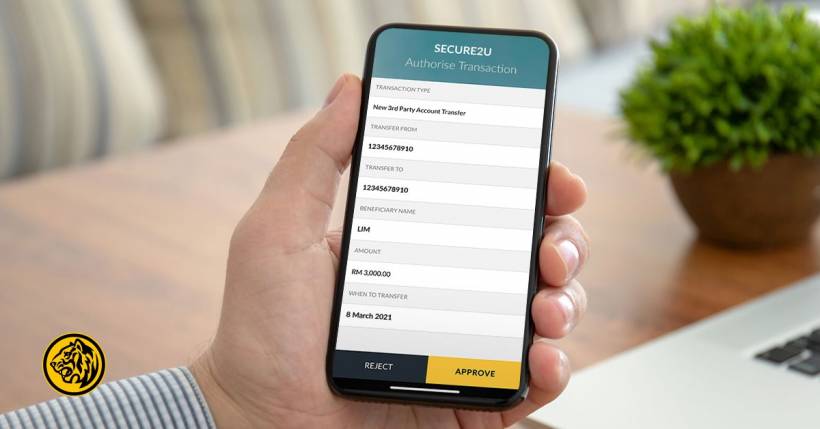


Comments