Creating a comprehensive Solution Requirement Specification (SRS) document is crucial for ensuring that all stakeholders align on the scope, requirements, and expectations of a project. A well-structured SRS outlines the objectives, functional and non-functional requirements, and the necessary workflows to achieve a successful implementation. Below are key steps to drafting an effective SRS document, based on best practices.
1. Establish Clear Objectives and Scope
The first step in drafting an SRS document is to clearly define the objective of the solution. The objective should concisely explain the purpose of the project and what it aims to achieve. For instance, in a lead survey feature, the objective might be to collect customer feedback post lead closure to improve sales processes. Additionally, it is essential to define the scope, outlining what features will be included (e.g., survey triggers, alerts, and dashboards) and what is explicitly out of scope, such as third-party integrations.
2. Document Revision History
An SRS document should include a section to track version history. This revision history should capture changes made over time, including the version number, date, author, and a brief description of the updates. Maintaining an accurate history allows for better tracking of progress and accountability among stakeholders.
3. Define the Solution Context
The solution context provides an overview of how the new feature fits within the existing system. This section should describe the business problem being addressed, the expected workflow, and any dependencies on other system components. A visual workflow diagram can be highly beneficial in illustrating the lead closure process and how survey notifications will be triggered.
4. Outline Functional Requirements
Functional requirements define the specific behaviors and features the system must have. This could include survey triggering mechanisms, administrative settings, and reporting dashboards. In the case of a lead survey feature, functional requirements might involve sending survey SMS upon lead closure and handling low rating alerts by updating lead statuses.
5. Detail Non-Functional Requirements
Non-functional requirements specify criteria such as performance, security, and usability. These requirements ensure that the system operates efficiently and meets business expectations beyond just functionality. Consider aspects like response time for triggering surveys, secure handling of survey responses, and compliance with data privacy regulations.
6. Provide Administrative Settings
An important aspect of any SRS is defining administrative control settings that allow flexibility for users. For example, the SRS should specify options for enabling or disabling survey notifications at project or lead status levels, ensuring that system administrators have control over feature implementation based on business needs.
7. Workflow and Process Flow Diagrams
Including detailed workflow diagrams within the SRS helps stakeholders visualize how different components interact with each other. These diagrams can map out steps from lead closure to survey submission, and subsequent actions such as alerting managers based on survey results.
8. Define Reporting and Dashboards
A critical part of any solution is the reporting mechanism. The SRS should define how performance metrics will be captured and displayed via dashboards. For instance, a manager survey report feature might include data points such as project performance, salesperson ratings, and low-rating alerts, with options to export reports in Excel or PDF format.
9. Estimate Project Effort
To ensure effective planning, the SRS should provide an estimate of project timelines in terms of required man-days for different phases. This includes requirement analysis, design, development, testing, and deployment. Having a clear timeline helps set realistic expectations for project completion.
10. Define Approval and Review Process
Lastly, the SRS should include a section that lists key stakeholders responsible for reviewing and approving the document. This ensures that all requirements have been validated and signed off before development begins, minimizing potential discrepancies during implementation.
Drafting an SRS document requires attention to detail and collaboration between technical and business teams. A well-documented SRS not only serves as a reference for development but also acts as a guide for future enhancements and troubleshooting. Following these guidelines will help create a solid foundation for successful project execution.




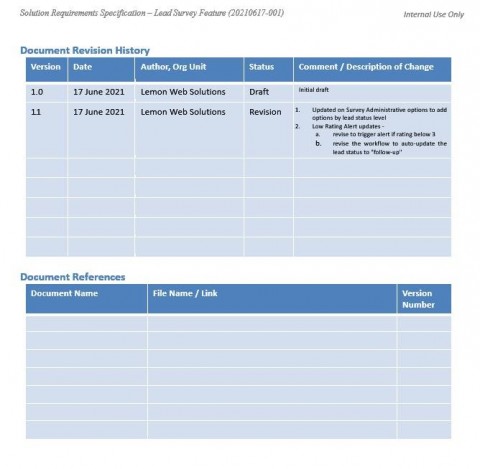
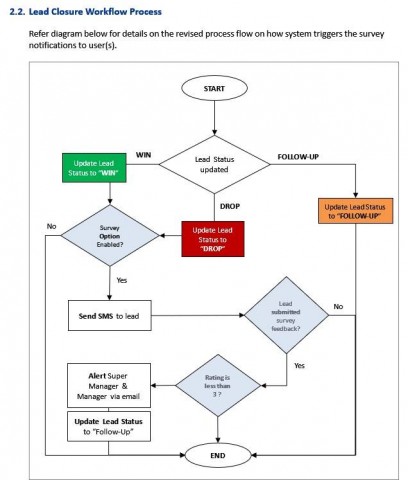


Comments